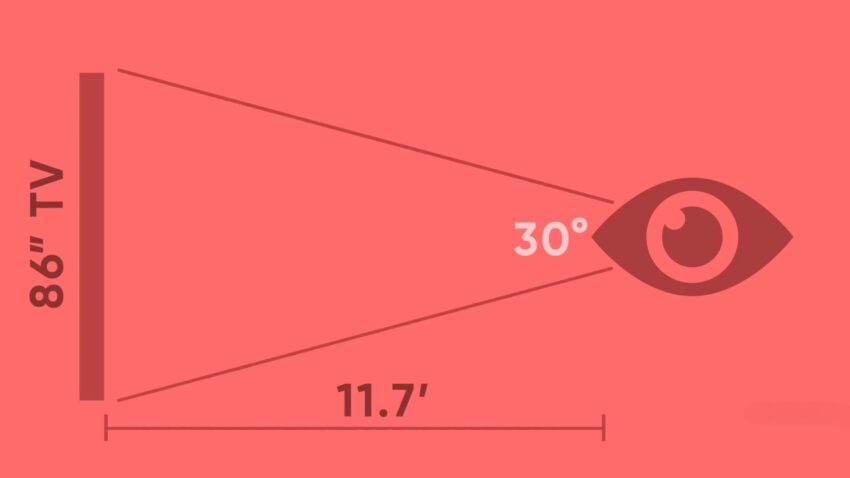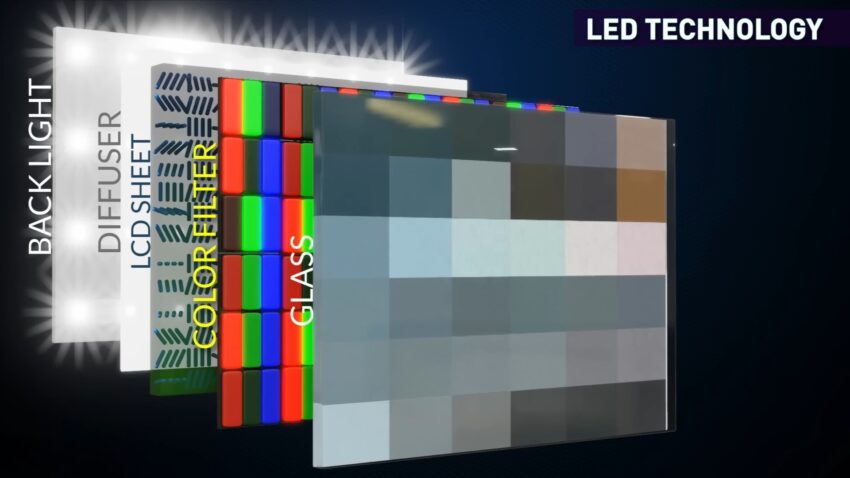Today I will be helping you answer what is the best 60 inches 4k smart TV. Though initially, this could seem like a large question to have asked, it is quite easy to answer. Below is some information that will help explain further how it works and how to find the best TV for 60 inches.
TV Viewing Distance Size Chart
There will be a chart in conjunction with this information to help you easily make sure you’re looking for the best size of TV for the living space you’re trying to fill. On the desktop, it will be to the right, and on mobile, it will be below, but why is the right viewing distance important? Simply put, immersion. An immersive experience is a good one and everyone is looking for the best experience. So by making sure your viewing distance is correct, you can help maximize everything a TV has to offer that isn’t hardware or software. If you’re looking for the best 60 inch TVs, then your TV should be around 9 feet away or almost 2.7 meters for the best experience.
| TV Size | Viewing Distance |
| 32″ | ~5.0 feet / 1.5 m |
| 40″ | ~5.5 feet / 1.6 m |
| 43″ | ~6.5 feet / 1.9 m |
| 50″ | ~7.0 feet / 2.3 m |
| 55″ | ~8.0 feet / 2.4 m |
| 60″ | ~8.5 feet / 2.5 m |
| 65″ | ~9.0 feet / 2.7 m |
| 70″ | ~9.5 feet / 2.9 m |
| 75″ | ~12.0 feet / 3.6 m |
Is a 60 Inch TV Worth It?
Absolutely. A 60 inch TV is worth it more often than not in terms of immersion and user experience, but be wary of stores attempting to overprice their TVs based on those same ideas.
There are three different things to note when looking at this graph. The three colors.
- Yellow is for a TV that is often too cheap to be true. You’ll often be lacking features or better-performing basics that a normally priced TV would have.
- Green is for TVs that are often reasonably priced for the features they offer. You’re likely to get a deal when you find a TV size within the green prices.
- Red is for TVs that are often overpriced. They do not offer a considerable amount of advantages for the features they often charge for. This is also when often times you are charged a price premium for a brands name. Such as Sony or Samsung.
Often times you’ll see a price spike with larger TV such as the 60-inch TVs we are talking about. Do not let this deter you from finding a great deal simply because there are more scams to dig through. In fact, finding a great deal after all that work will feel very rewarding.
Are Bigger TVs Better?
Most certainly. Bigger TVs are better almost always on average. This is largely due to its ability to offer more immersion to the user.
Also, remember that many TV brands will produce a TV of different sizes. This means that features are spread across many different sizes, but the one thing that is not spread is the TV sheer size. So the one thing larger TVs have is the fact that they are just larger meaning it’s more likely to fit your living space and offer a better experience for a larger group of people.
Smart TV Features:
When considering the best 60-inch TVs, it’s important to explore their smart TV capabilities. Here are some key smart features to look for:
- Built-in Streaming Services: Many of the top 60-inch TVs come with built-in streaming services such as Netflix, Amazon Prime Video, Hulu, and more. This allows you to easily access and enjoy a wide range of online content without the need for additional streaming devices.
- App Compatibility: Smart TVs offer access to an app store where you can download and install various applications. Look for TVs that have a wide selection of apps available, including popular ones like YouTube, Spotify, and Disney+. This allows you to customize your viewing experience and access your favorite apps directly on the TV.
- Voice Control: Voice control is becoming increasingly popular in smart TVs. With voice-enabled remotes or integrated virtual assistants like Amazon Alexa or Google Assistant, you can control your TV, search for content, adjust settings, and even interact with other smart devices in your home using voice commands. This hands-free control adds convenience and enhances the overall user experience.
- Screen Mirroring and Casting: Look for TVs that support screen mirroring or casting from compatible devices such as smartphones and tablets. This feature allows you to wirelessly mirror or cast content from your mobile devices onto the larger screen of the TV, making it easy to share photos, videos, and presentations with family and friends.
- Internet Connectivity: Smart TVs require an internet connection to access online content and utilize their smart features. Ensure that the TV has built-in Wi-Fi capabilities or an Ethernet port for wired internet connection, providing seamless connectivity and a smooth streaming experience.
- User Interface and Ease of Use: Consider the user interface and ease of navigation of the smart TV. A user-friendly interface with intuitive menus and organized content makes it easier to find and access your favorite apps and content quickly. Look for TVs with responsive and well-designed interfaces to enhance your overall smart TV experience.
- Updates and Support: Check if the TV manufacturer regularly provides firmware updates and software support for their smart TVs. Regular updates ensure that you have access to the latest features, improvements, and security patches, keeping your TV up-to-date and functioning optimally.
Display Technology:
When choosing a 60-inch TV, it’s essential to consider the different display technologies available and their respective benefits and drawbacks. Here are three prominent display technologies found in TVs today:
1. LED (Light-Emitting Diode):
LED is the most common display technology used in TVs, including 60-inch models. LED TVs consist of an LCD panel that is illuminated by LED backlighting. They offer the following advantages:
- Affordability: LED TVs are generally more affordable compared to OLED and QLED options, making them a popular choice for those on a budget.
- Brightness: LED TVs can achieve high levels of brightness, making them suitable for well-lit rooms and enhancing visibility.
- Energy Efficiency: LED technology is energy-efficient, resulting in lower power consumption and reduced electricity bills.
However, LED TVs also have a few drawbacks to consider:
- Limited Contrast Ratio: LED TVs struggle to achieve deep blacks due to backlight bleeding, which can impact overall contrast and diminish the viewing experience, particularly in dark scenes.
- Viewing Angles: LED TVs often have limited viewing angles, meaning the image quality and colors may appear distorted when viewed from off-center positions.
2. OLED (Organic Light-Emitting Diode):
OLED technology has gained popularity in recent years due to its superior picture quality and other advantages. OLED TVs are built with organic compounds that emit light individually when an electric current passes through them. The benefits of OLED include:
- Infinite Contrast Ratio: OLED TVs can achieve perfect blacks by completely turning off individual pixels, resulting in an infinite contrast ratio and exceptional image depth and detail.
- Wide Viewing Angles: OLED displays offer excellent viewing angles, ensuring that the picture quality remains consistent even when viewed from different positions.
- Response Time: OLED panels have a faster response time compared to LED, reducing motion blur and enhancing the clarity of fast-moving scenes.
However, there are a few considerations with OLED technology:
- Cost: OLED TVs tend to be more expensive than LED options due to the complexity and manufacturing costs associated with OLED panels.
- Brightness: While OLED TVs can produce excellent black levels, their peak brightness might not be as high as LED TVs, making them better suited for dimly lit rooms.
3. QLED (Quantum Dot LED):
QLED is a display technology developed by Samsung that utilizes Quantum Dot technology combined with LED backlighting. QLED TVs offer the following advantages:
- Brightness and Color Accuracy: QLED TVs can achieve higher brightness levels and vibrant colors, resulting in a visually impactful viewing experience.
- Wide Color Gamut: Quantum Dot technology expands the color gamut, allowing for a more extensive range of colors and improved color accuracy.
- Durability: QLED TVs typically have longer lifespans and are less prone to burn-in compared to OLED TVs.
However, there are a few factors to consider with QLED displays:
- Limited Contrast: While QLED TVs offer impressive brightness levels, they may not achieve the same level of contrast as OLED TVs, especially when it comes to deep blacks.
- Viewing Angles: QLED TVs can experience a decrease in picture quality and color accuracy when viewed from wider angles, similar to traditional LED TVs.
Ultimate Buying Guide: Choosing the Best 60 Inch 4K Smart TV – 2024 Edition
Heading: Factors to Consider When Buying a 60 Inch 4K Smart TV
- Display Technology:
- LED: Offers affordability, brightness, and energy efficiency.
- OLED: Provides infinite contrast ratio, wide viewing angles, and faster response time.
- QLED: Offers high brightness, wide color gamut, and durability.
- Resolution: Look for a 60 inch TV with 4K resolution (3840 x 2160 pixels) to ensure sharp and detailed visuals.
- HDR Compatibility: Consider a TV that supports HDR formats like HDR10, Dolby Vision, or HLG for enhanced contrast and vibrant colors.
- Smart Features:
- Built-in Streaming Services: Check for pre-installed apps like Netflix, Amazon Prime Video, and Hulu for easy access to online content.
- App Compatibility: Ensure the TV has an extensive app store with popular apps like YouTube, Spotify, and Disney+ to personalize your viewing experience.
- Voice Control: Look for voice-enabled remotes or integrated virtual assistants like Amazon Alexa or Google Assistant for convenient operation.
- Screen Mirroring and Casting: Choose a TV that supports screen mirroring or casting from compatible devices for wireless content sharing.
- Internet Connectivity: Ensure the TV has built-in Wi-Fi or an Ethernet port for seamless internet connectivity.
- Audio Quality: Consider the TV’s audio capabilities and whether it meets your requirements. Look for features like Dolby Atmos support or the option to connect external speakers or a soundbar for an immersive audio experience.
- Connectivity: Check for an adequate number of HDMI ports, USB ports, and other connectivity options to connect external devices such as gaming consoles, Blu-ray players, or sound systems.
- Design and Aesthetics: Consider the TV’s design, bezel size, and overall aesthetics to ensure it complements your living space.
- Brand Reputation and Customer Reviews: Research the reputation of the TV brand and read customer reviews to gauge the reliability, performance, and after-sales support of the TV model you are interested in.
- Price and Value for Money: Compare prices across different retailers and consider the features and performance you’re getting for the price. Look for TVs within the reasonable price range that offer the desired features.
- Warranty and Support: Check the warranty period offered by the manufacturer and the availability of customer support to ensure peace of mind with your purchase.
FAQ
Can a 60-inch TV be wall-mounted?
Yes, many 60-inch TVs are designed to be wall-mounted. However, it’s important to check the TV’s specifications and ensure it is compatible with VESA mounting standards. Additionally, consider the weight and size of the TV to determine the appropriate wall mount and ensure proper installation.
Do all 60-inch TVs support HDR (High Dynamic Range)?
Not all 60-inch TVs support HDR, but many models do. HDR enhances the contrast and color range, resulting in more vibrant and lifelike images. When choosing a 60-inch TV, check if it supports HDR formats such as HDR10, Dolby Vision, or HLG (Hybrid Log-Gamma) for an enhanced viewing experience.
Can I connect external devices like gaming consoles to a 60-inch TV?
Yes, most 60-inch TVs come with multiple HDMI ports, allowing you to connect gaming consoles, Blu-ray players, soundbars, and other devices. Check the TV’s specifications to ensure it has sufficient HDMI ports and other necessary connectivity options for your devices.
What is the difference between a 60-inch TV and a 65-inch TV?
The main difference is the screen size. A 65-inch TV is slightly larger than a 60-inch TV, which can provide a more immersive viewing experience. However, the optimal viewing distance and suitability for your living space may vary. Consider factors such as room size and personal preference when deciding between the two sizes.
Can I use voice control to search for content on a 60-inch smart TV?
Yes, many 60-inch smart TVs come with voice control functionality. This allows you to use voice commands to search for content, control settings, and even interact with other smart devices. Check if the TV supports popular voice assistants like Amazon Alexa or Google Assistant for seamless voice control.
What is the difference between a 60-inch 4K TV and a 60-inch 8K TV?
The difference lies in the resolution. A 60-inch 4K TV has a resolution of 3840 x 2160 pixels, offering excellent clarity and detail. On the other hand, a 60-inch 8K TV has a resolution of 7680 x 4320 pixels, providing even greater detail and sharpness. However, 8K content is currently limited, so the benefits of an 8K TV may not be fully realized at present.
Can I stream content from my smartphone to a 60-inch TV?
Yes, many 60-inch smart TVs support screen mirroring or casting, allowing you to stream content from your smartphone or tablet wirelessly. This feature enables you to share photos, videos, and other media directly on the TV screen. Check if the TV has built-in screen mirroring capabilities or supports popular casting technologies like Google Chromecast or Apple AirPlay.
Conclusion
In conclusion, finding the best 60-inch 4K smart TV requires considering several factors. First, determine the viewing distance based on the size of the TV to ensure an immersive experience. A 60-inch TV is typically ideal when viewed from around 9 feet away for optimal immersion.
Related Posts:
- 13 Best 24 Inches Television 2024 - Bigger Isn't…
- Best TV Settings For Gaming - Get Better Experience
- 8 Best Soundbars for TVs 2024 - Get Better Sounding…
- 15 Best TV Headphones for Seniors - For Better Sound
- Samsung vs LG TV - Which TV Brand is Better to Buy in 2024?
- Samsung VS Sony TV: Which TV Brand is Better - 2024…